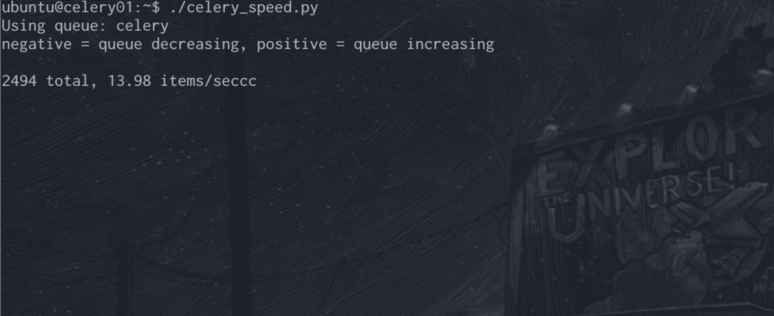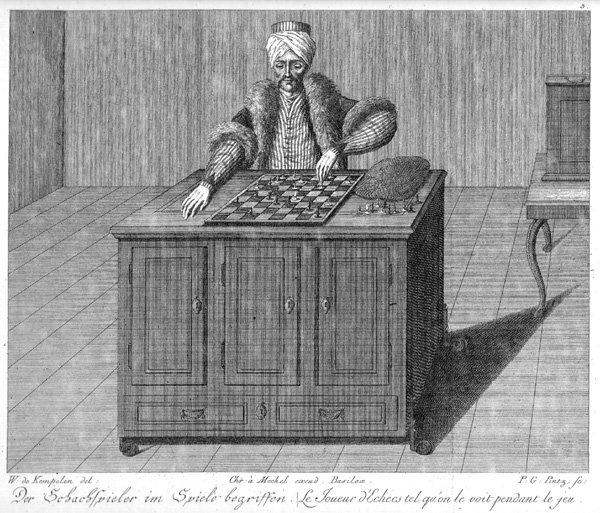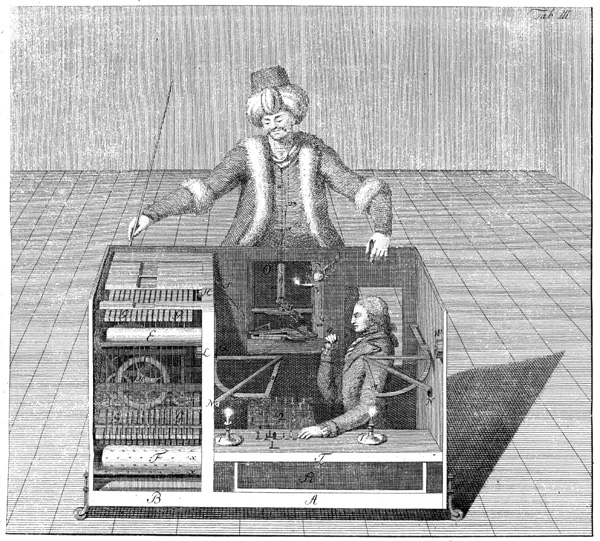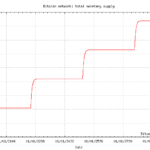Monitor Celery Queue Consumption Speed
A lot of times when using the python Celery library it’s useful to be able to monitor how fast the queue is being consumed. This is useful if you need to do a back of the envelope to see how long a queue will take to chew through, or just to see how the current status of the queue to make sure there aren’t any blockages. So I decided to whip up a simple script to do just that. While this is no replacement for Flower, it’s still a great little tool to have.
import argparse
import redis
import sys
import time
def celery_speed(redis_connection, celery_queue_name):
"""Display the speed at which items in the celery queue are being
consumed.
:param redis_connection: A connection to redis
:type redis_connection: redis.StrictRedis
:param celery_queue_name: Name of celery queue.
:type celery_queue_name: str or unicode
"""
last_value, last_time = None, None
while True:
try:
curr_value = redis_connection.llen(celery_queue_name)
curr_time = time.time()
if last_value and last_time:
speed = (
(curr_value - last_value) /
float(curr_time - last_time)
)
sys.stdout.write(
'{} total, {:0.02f} items/sec\r'.format(
curr_value, speed
)
)
sys.stdout.flush()
last_value = curr_value
last_time = curr_time
time.sleep(1)
except KeyboardInterrupt:
print 'Shutdown'
sys.exit()
if __name__ == '__main__':
parser = argparse.ArgumentParser(
description='Show speed at which celery processing queue items.'
)
parser.add_argument(
'--redis-host', dest='redis_host', default='localhost',
help='(Optional, default is localhost) The redis host'
)
parser.add_argument(
'--queue-name', dest='queue_name', default='celery',
help='(Optional, default is celery) The name of the celery queue.'
)
args = parser.parse_args()
print 'host: {}, queue: {}'.format(args.redis_host, args.queue_name)
print 'negative = queue decreasing, positive = queue increasing'
print
redis_host = (args.redis_host or 'localhost')
celery_queue_name = (args.queue_name or 'celery')
redis_connection = redis.StrictRedis(redis_host)
celery_speed(redis_connection, celery_queue_name)
You use this script as follows:
$ celery_speed host: localhost, queue: celery negative = queue decreasing, positive = queue increasing 1238 total, -15.3 items/sec
You can find the whole gist below.